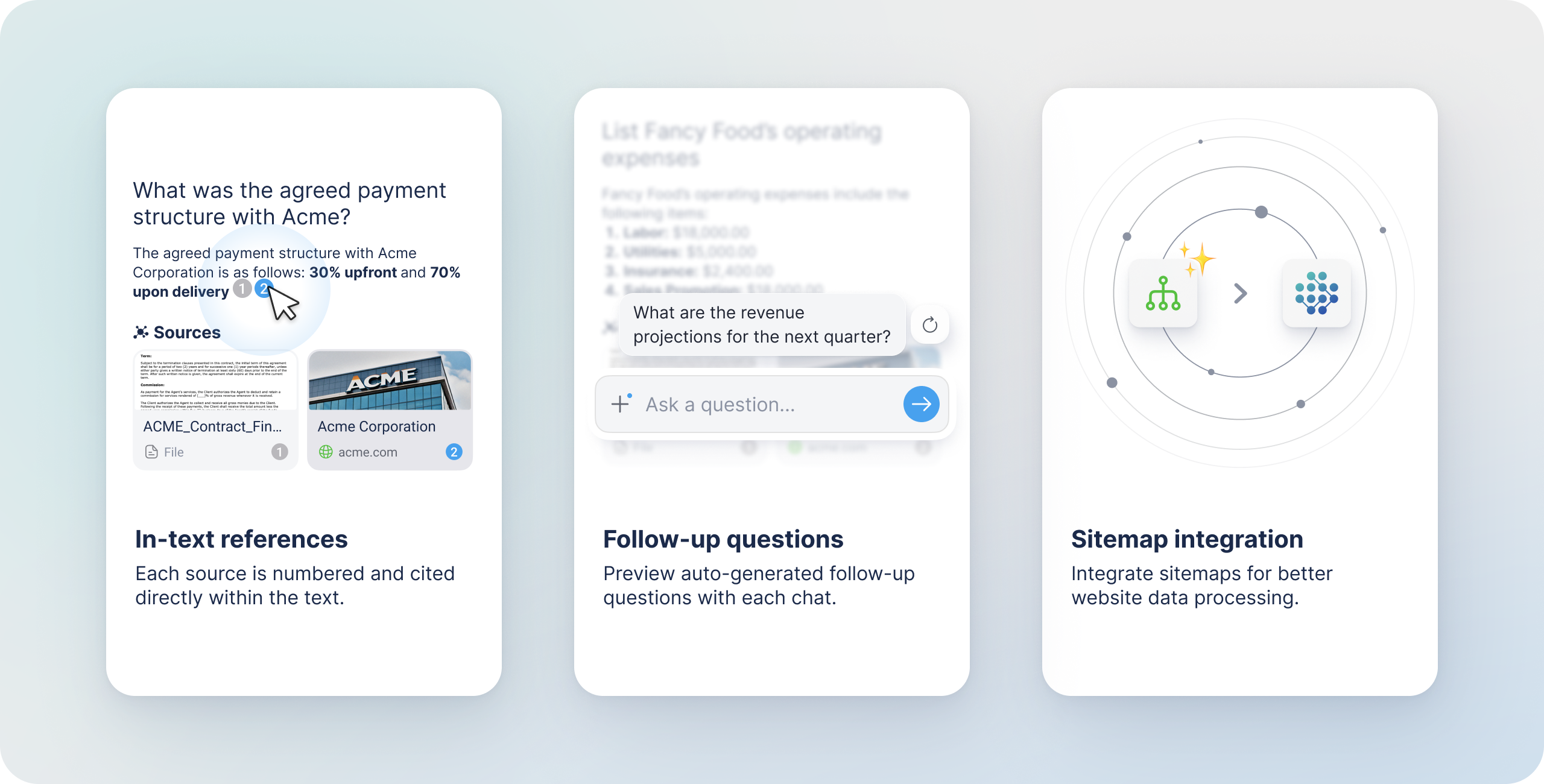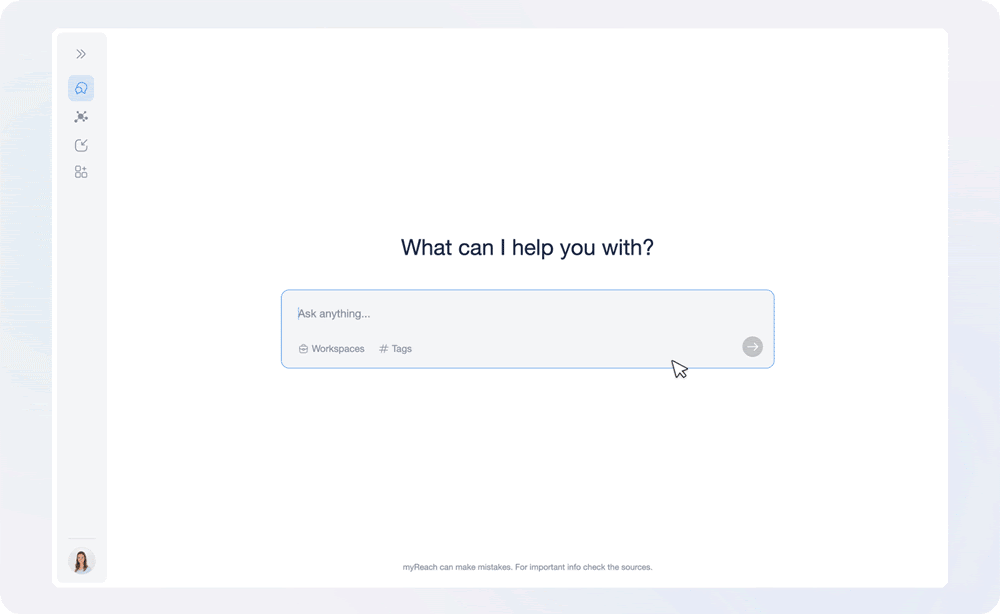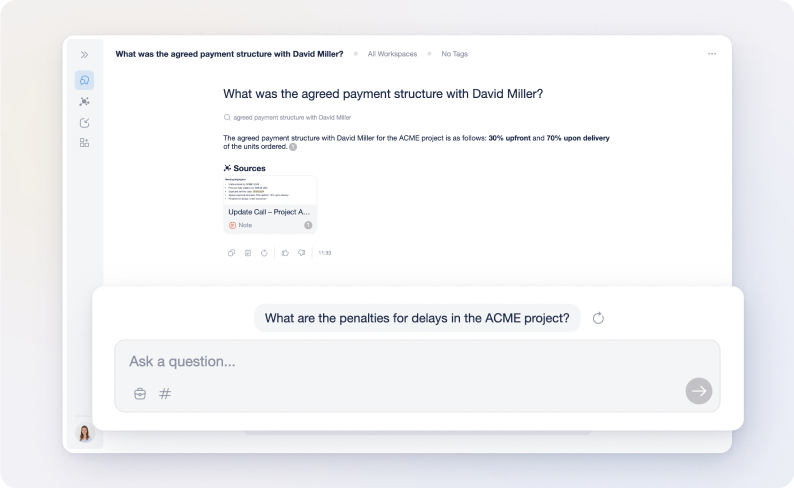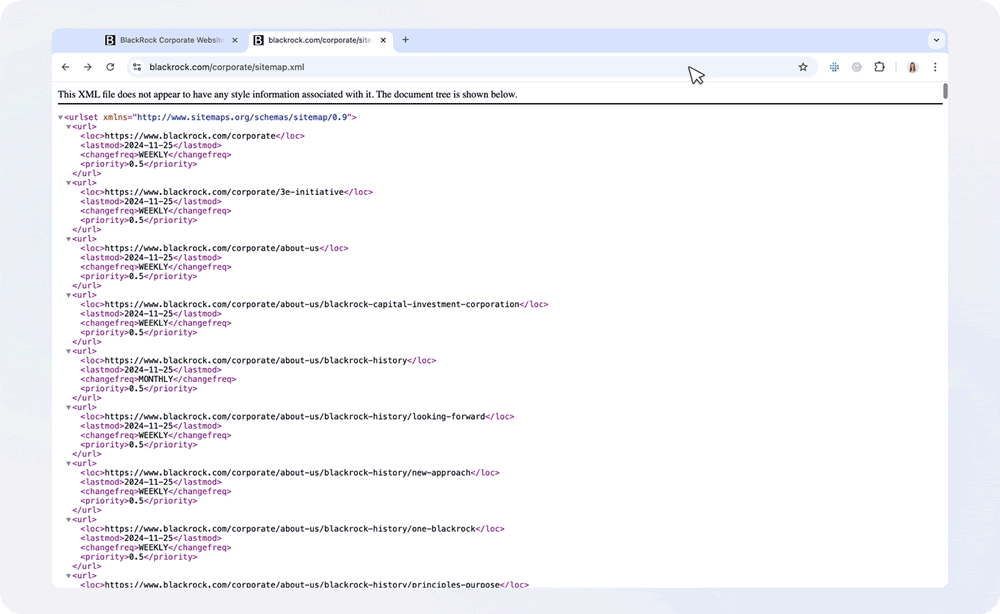New Update: in-text references and follow-up questions
v2.34.0 – (18 December 2024)
Here’s our last product release before wishing you all happy holidays! ✨
For this last one, we’ve focused on myReach’s core feature: chat.
As you know, myReach offers an AI chat experience that goes beyond simple responses. It provides detailed answers and guides you to relevant files and websites for deeper understanding and context.
- Unlike rigid chatbots, myReach uses semantic language for natural dialogue and fluid interactions.
- You can ask follow-up questions and receive answers in formats like tables, lists, or bullet points.
And with this release, we’ve added two core features to the chat experience: in-text references and follow-up questions
In-text references
Within every answer, the AI now provides an in-text reference to the source where it got the information from. Each source is numbered and cited directly within the text.
By clicking on the source, it opens a preview of the document, highlighting the specific section that was used in the answer.
This allows you to see not just the source of the information, but the specific page and section. Essentially, rather than having to scroll through pages or Ctrl+F to find the information, you now have the answer, the source AND the specific section and context all at once.
Follow-up questions
Let AI do the thinking for you!
With each response, the AI suggests a follow-up question you can click on to ask instantly, without typing anything. This feature helps you continue the conversation and gain more valuable insights for your work.
The refresh button next to the question allows you to generate a new suggestion. For example, in the illustration above, the question is: “What was the agreed payment structure with David Miller” (for the Acme project).
myReach’s AI created this follow-up question: “What are the penalties for delays in the Acme project?”
By clicking the refresh button, it offered other options like: “Can you provide more details about the units ordered by Acme?”, “What is the expected delivery date for the Acme order?”, “What steps are involved in sending the contract to Acme?”, and more!
Essentially, it did all the thinking while we just had to click a single button.
Sitemap integration
Integrate your company’s sitemap for better website data processing.
This allows you to upload all the relevant pages of your website in one go, without having to do it manually. It’s a simple process:
- Head to Imports & Integrations on the left sidebar
- Scroll down to the Sitemap integration
- Paste your company’s sitemap URL (company.com/sitemap.xml)
- Select the pages of the website you want to import
- Click Create Websites
What it does now is it analyses and extracts all the URLs that were listed in the sitemap. Each page is individually processed, learned and incorporated into your knowledge base automatically. A new Workspace is created containing all the Websites and Tags of the Sitemap integration.
Improvements and bug fixes
We’re constantly making improvements and fixing bugs, to optimise your experience and myReach’s performance.
As always, keep sharing any issues or suggestions in the Community Forum, your feedback is invaluable to the continued development of myReach!
Coming Soon
Our development roadmap for the start of 2025 is already packed with exciting new features and functionalities. We’re looking forward to sharing these with you in the new year! 🚀
Check out more about the releases log on our Blog page.