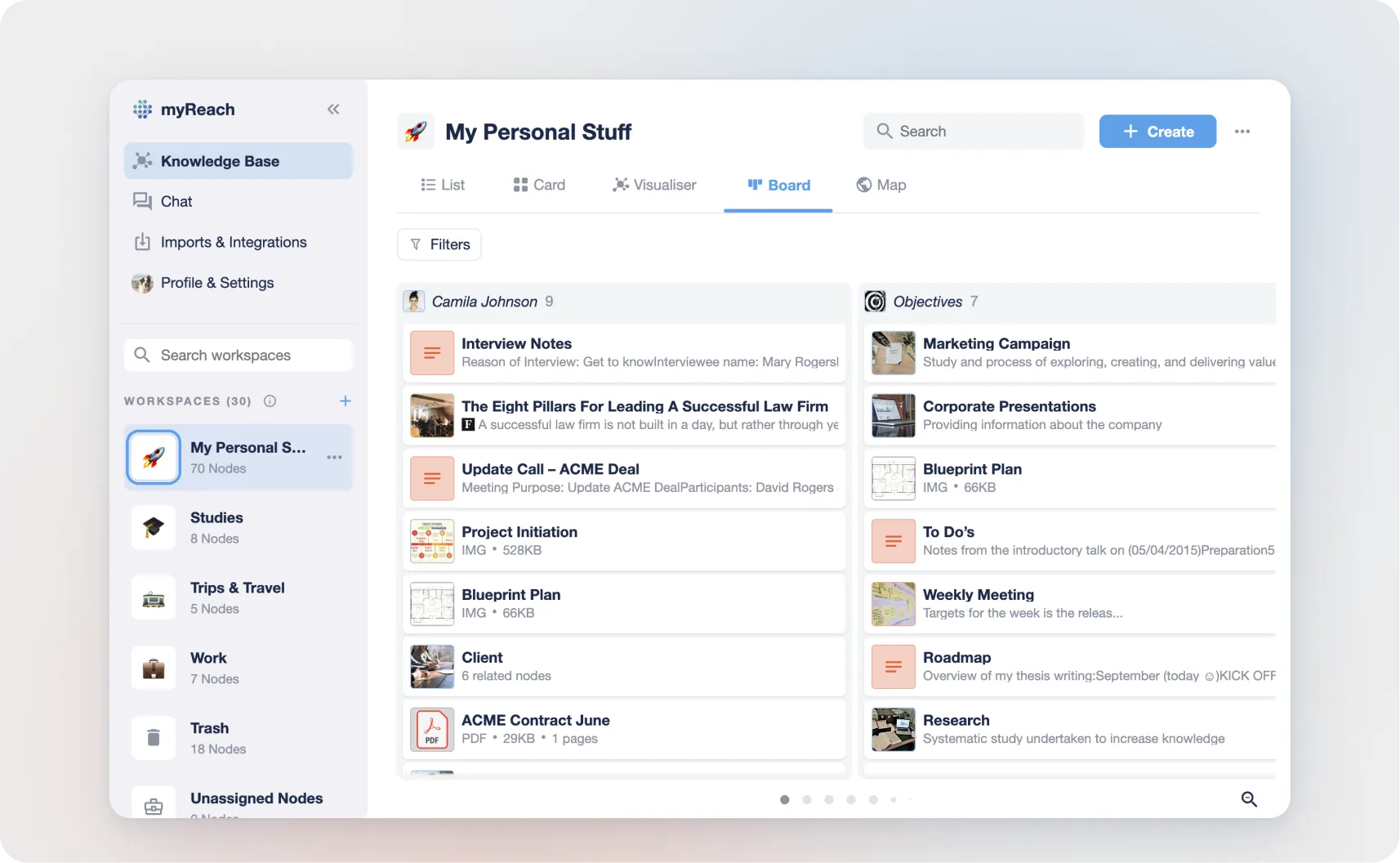Board View
This layout allows you to organise your data in a Kanban-style format, based on a specific node type (set to "Tags" by default). In this layout, the title of the tag is at the top, and all related content is displayed below.
Zooming Out: To get a broader view of your data, you can click on the magnifying lens icon in the bottom right corner. This allows you to zoom out and see more of your content at once.
Board View offers an organised and visual way to manage your nodes, and myReach is continually adding more functionalities to enhance this feature.