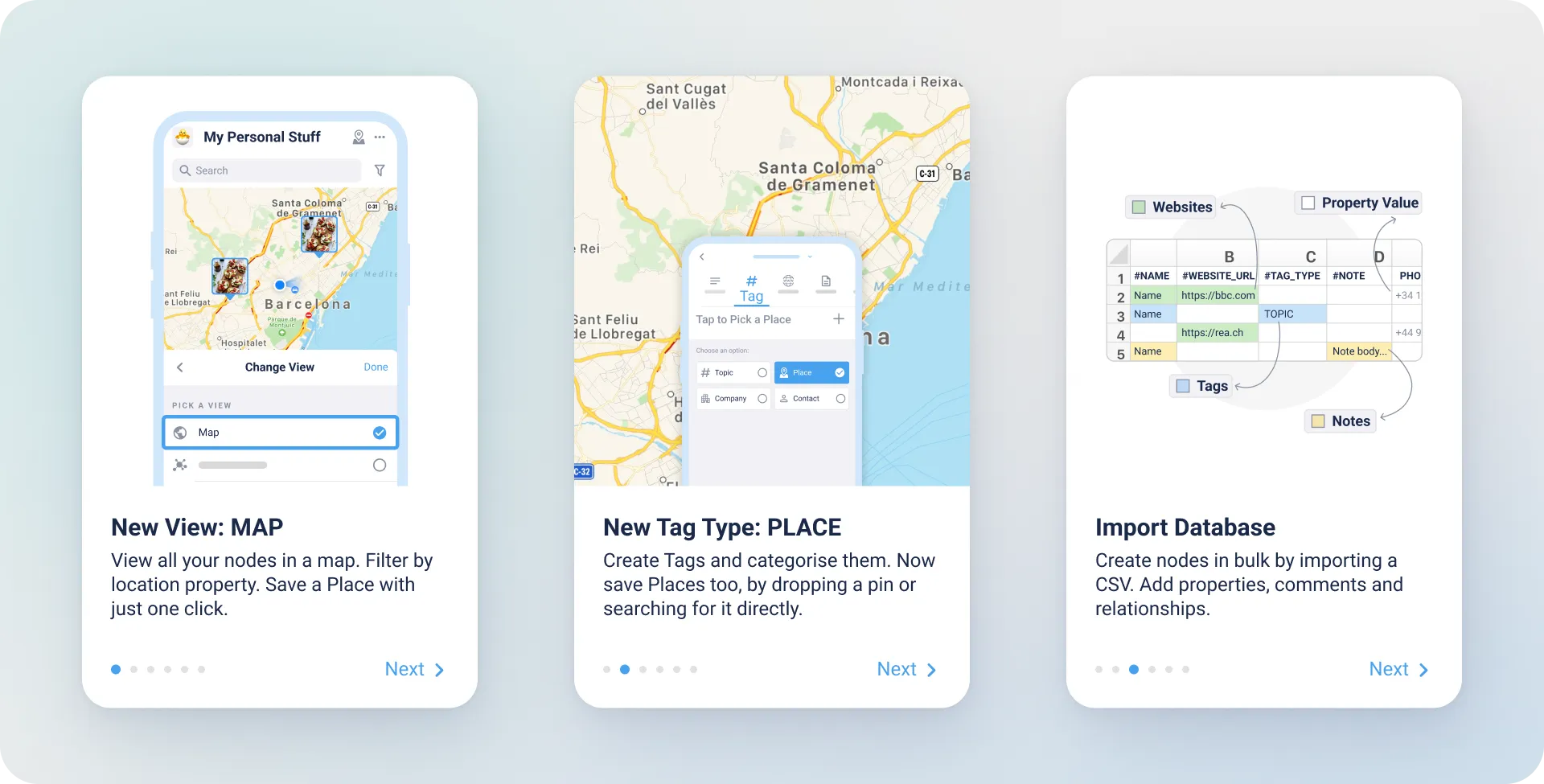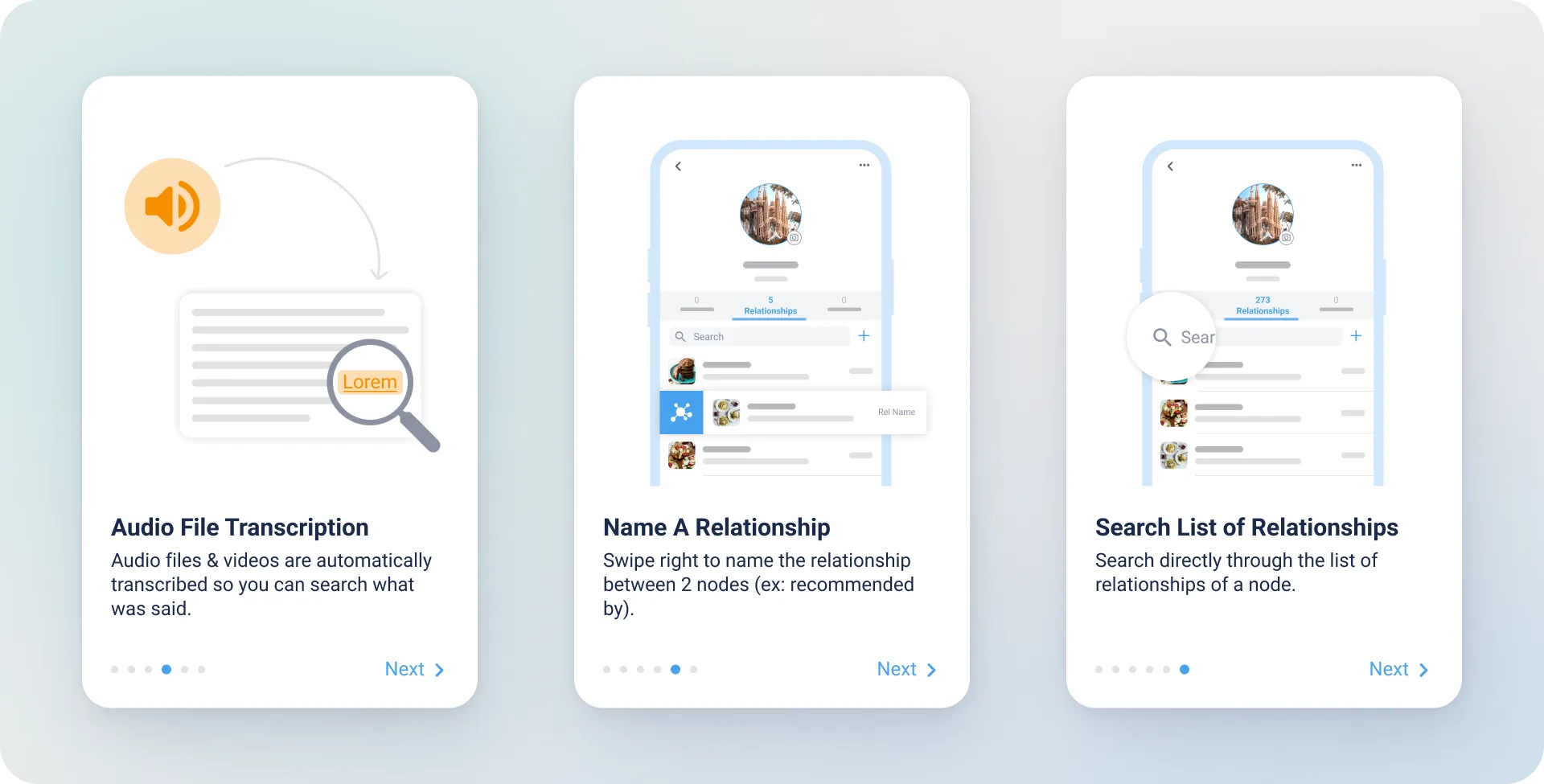Map View & Database Import
v2.12.0 – (14th October 2022)
This might be one of our biggest releases yet!
The App now has a Map View, bulk import of multiple nodes, audio transcription, and so much more. Scroll down to find out more!
New View: MAP
View all your nodes in a map! You asked for it, we made it happen.
-
Save your addresses and filter by location Property to find them.
-
Remember where you were when you saved something and find it faster when you need it.
-
Connect locations to memories, friends, events, etc.
New Tag Type: PLACE
Until now you could save 3 types of Tags: Topics, Companies and Contacts. Now, save Places too by dropping a pin or searching for it directly!
-
Google search for a place directly in myReach.
-
Save a Place with just one click and connect it to other nodes.
Import Database
Save time by uploading multiple nodes at once! How?
-
Go to your Profile > Integrations > Import Database
-
Follow the steps provided
-
Add properties, comments, relationships and anything you want to save in myReach
-
Import the CSV!
Audio File Transcription
Audio files and videos are automatically transcribed so you can search what was said in the audio.
Name A Relationship
Swipe right to name the relationship between 2 nodes.
-
ex: a friend sends me a list of recommended Restaurants in Paris. I save it in the App, add a relationship to my friend. Now I can swipe right and name the relationship: “recommended by”.
-
It’s also useful to describe the connection between Contacts and Companies (ex: “brother of” X contact, “CEO of” X company, etc).
Search List of Relationships
We added a Search bar in the Relationships of a Node, so you can search directly through the list of relationships.
- Very useful to find what you’re looking for when there’s hundreds of relationships in a node.