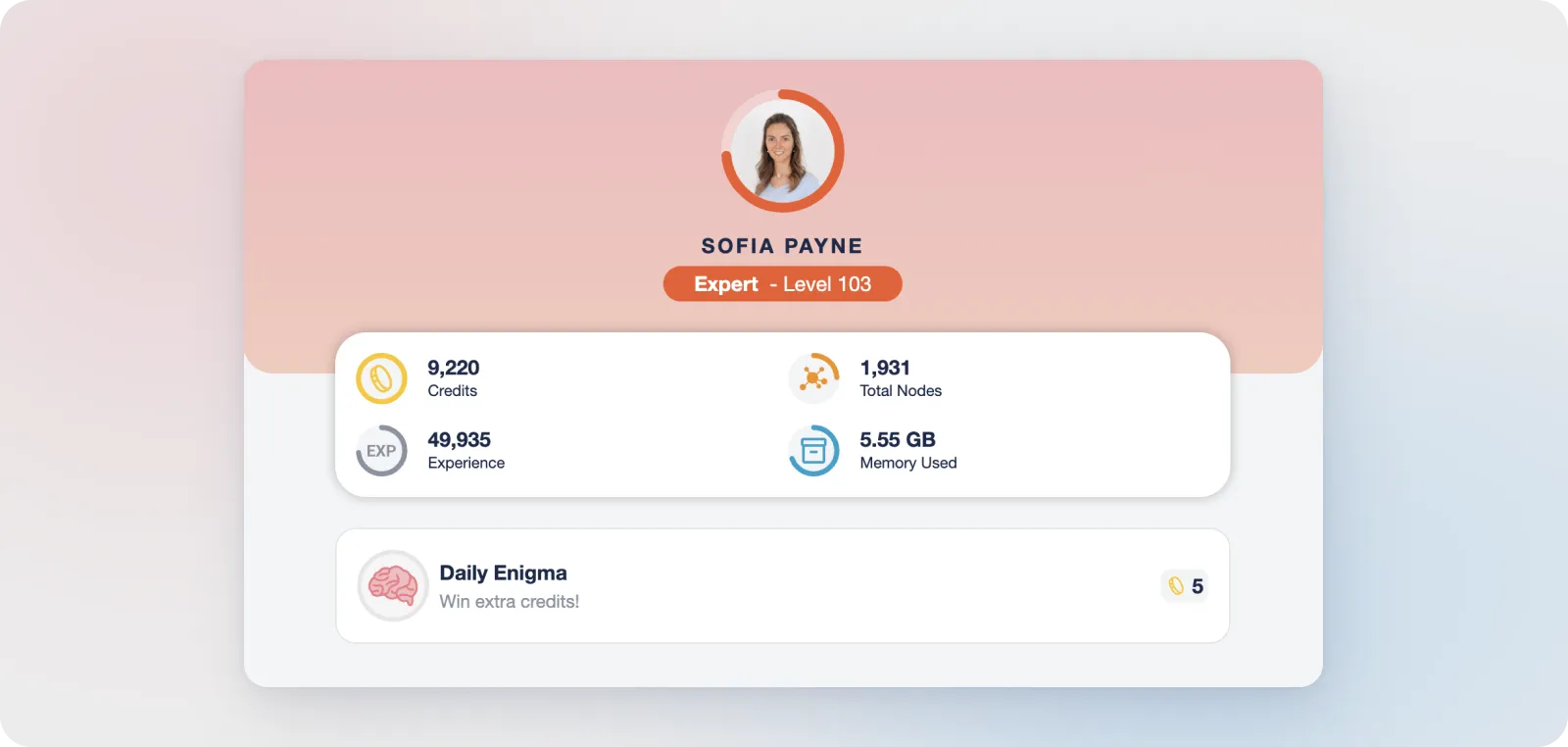Storage & Limits
Managing your data efficiently is crucial to ensure seamless organisation and access. We provide comprehensive storage and capacity options to accommodate your diverse needs in myReach.
Total Capacity
The Free Plan offers storage for up to 500 nodes, 5GB of knowledge, 50 messages per month to the AI Assistant and an integration limit of 100 nodes per integration.
The Premium Plan increases these limits to 5.000 nodes, 50GB and 500 messages per month to the AI Assistant, and 2,000 nodes per integration. It also grants you access to additional advanced features, such as the access to Semantic Search for advanced AI searching.
The Enterprise Plan is a custom plan tailor-made for each company, depending on the specific needs and storage requirements. It offers a long-term AI Assistant for the company, with advanced controls and personal support.
Click here to find out more about pricing.
File Size
We prioritise efficient data handling, allowing file uploads of up to 5MB for Free and 100MB for Enterprise users, enabling you to manage significant pieces of information without restrictions.
Number of Workspaces
Our platform is designed to offer flexibility in information organisation, without imposing strict limits on the number of workspaces you can create. While we recommend maintaining between 3 to 15 workspaces for optimal organisation, the specific number can vary based on your unique use case and requirements.
Click here to find out more about Workspaces.
Automatic Backup
Your data security is our priority. myReach automatically backs up all your data on secure servers, providing peace of mind and ensuring that your information remains safe and accessible.
Find out more about security in myReach here or in our Privacy Policy or Terms and Conditions.
Data Restoration
In the event of accidental data deletion, our "Trash" feature enables easy recovery. However, please note that once data is deleted from the trash it cannot be recovered, as we prioritise data security and privacy.
Additionally, if you choose to delete your account, please be aware that this action is irreversible and permanently removes all your data from the platform and our servers.
Data Export
We're working on implementing a comprehensive export functionality that would enable you to export selected workspaces and nodes. Essentially it’s a backup feature, which creates a folder with all your data as well as a CSV with all the nodes and the properties.
In the meantime, you can download selected nodes manually to your device, ensuring that you have access to your information whenever you need it.