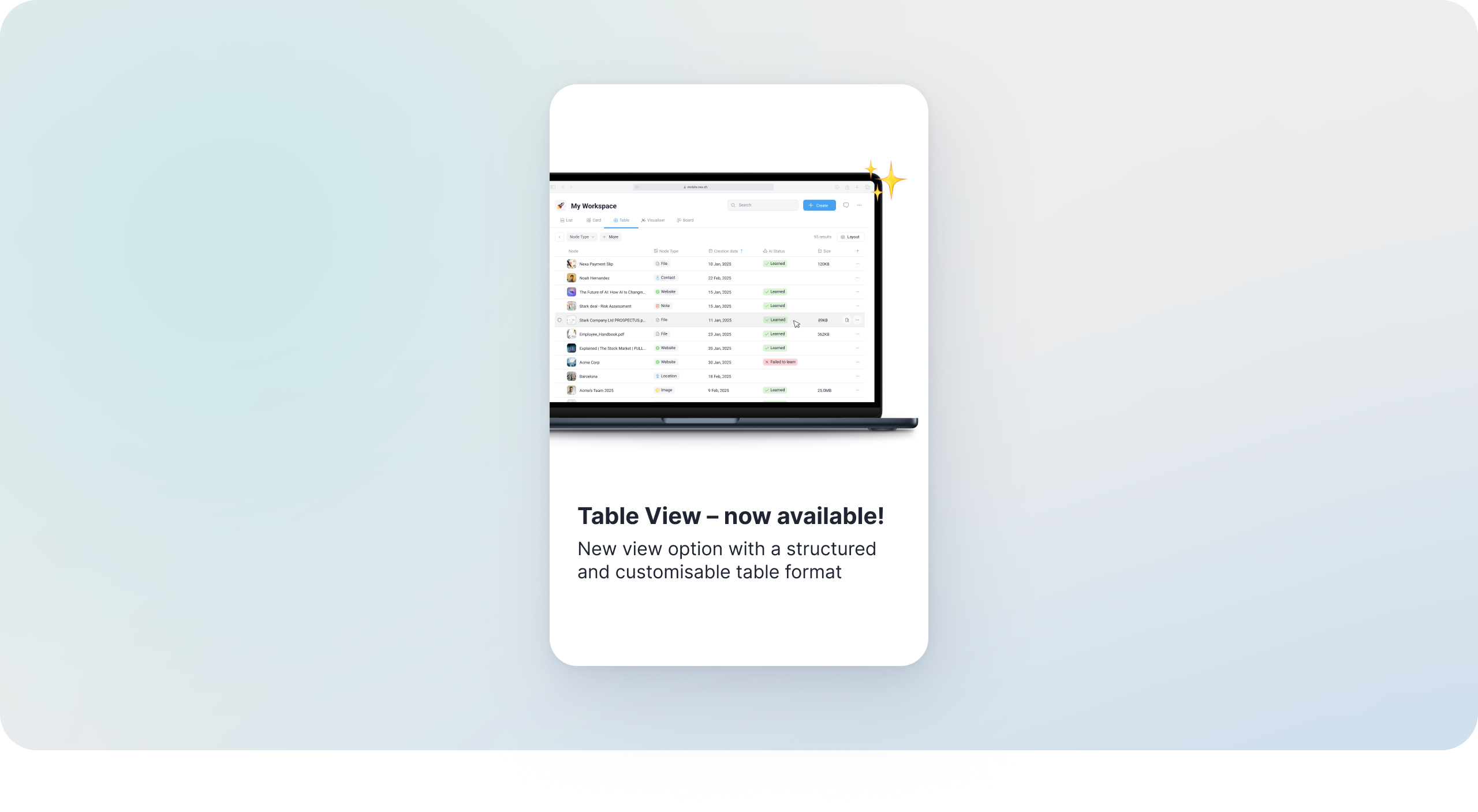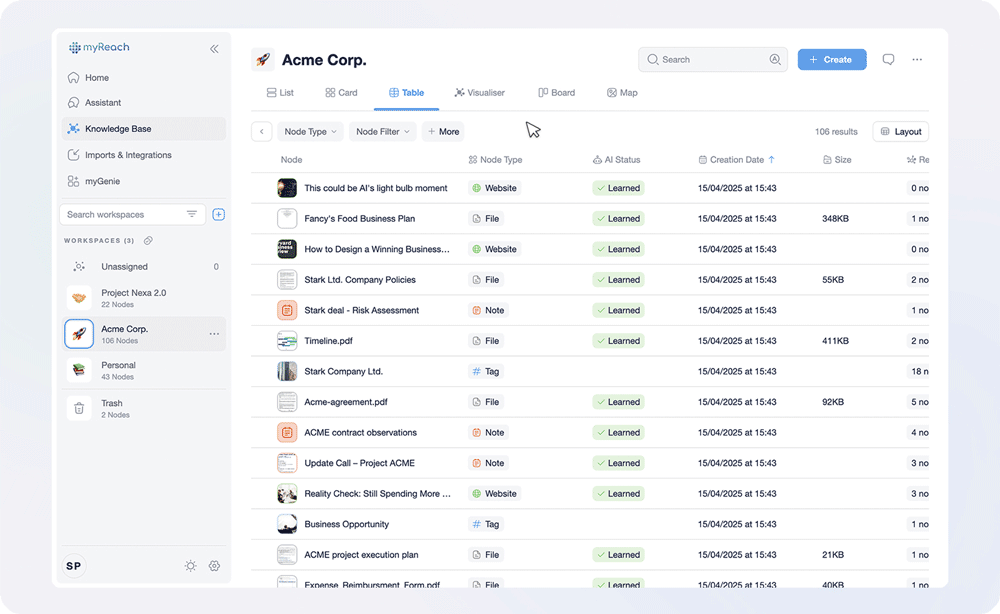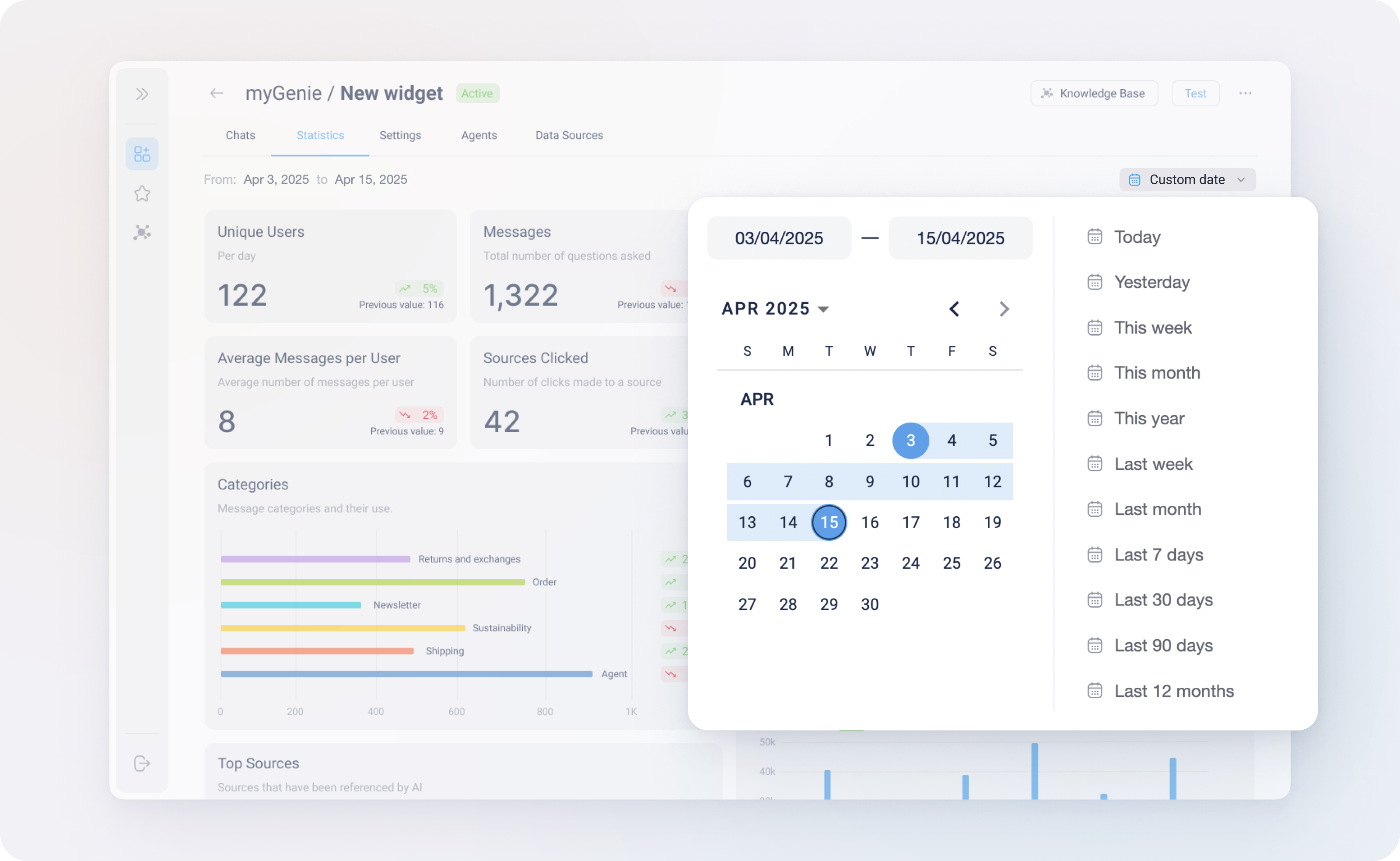Table View, now available
v2.36.4 – (16 April 2025)
It’s been a while since we launched a new Workspace View. So with this release, we’re introducing: Table View!
It allows for a structured and customisable way to view your information, making it easier than ever to organise and access your data.
We’ve also worked on improvements to the Genie and some fixes to the SharePoint integration. Keep reading to find out more.
Introducing Table View
Table View allows you to present nodes in a structured table format, for an organised display of information. The best part is, it’s fully customisable:
-
Choose which columns to display, so you only see the properties that are relevant to you.
-
Drag, reorder and resize columns to fit your needs.
Once you customise your table with the relevant columns, you can save the configuration as a "Layout". You can create multiple Layouts with different columns, to be able to switch between different table views depending on what information you need to focus on.
Analyse Genie performance by date
“How many people have asked questions to our AI Assistant?” “What types of questions are they asking?” “What’s the resolution rate?” “Where do they come from?” “What do they want to know?” “What are their painpoints?” “What information is missing on our website?”...
User statistics are the goldmine of insights for any company.
myReach’s AI-powered dashboard reveals how users interact with your Genie, the questions they ask, their pain points, what they’re interested in, etc.
Now, you can choose a specific date range with our new calendar feature, allowing for deep analysis of particular periods. Compare the current period with the previous one (ex. this week vs. last week) and gain valuable insights into user behaviour.
Improvements and bug fixes
With this release, we’ve also made several enhancements to the SharePoint integration, as well as general bug fixes, ensuring a smoother and more reliable experience.
If you have any issues or feature requests, please contact us. Your feedback is invaluable to the continued development of myReach!
Coming soon: Share Workspaces
You will soon have the opportunity to share your knowledge with others.
By choosing specific Workspaces and providing others with the join-code, they will be able to incorporate that Workspace into their own account and access the information you've stored there. Only the content within the selected Workspace will be shared, and any modifications you make to the Workspace will be updated in their accounts as well.
Check out more about the releases log on our Blog page.