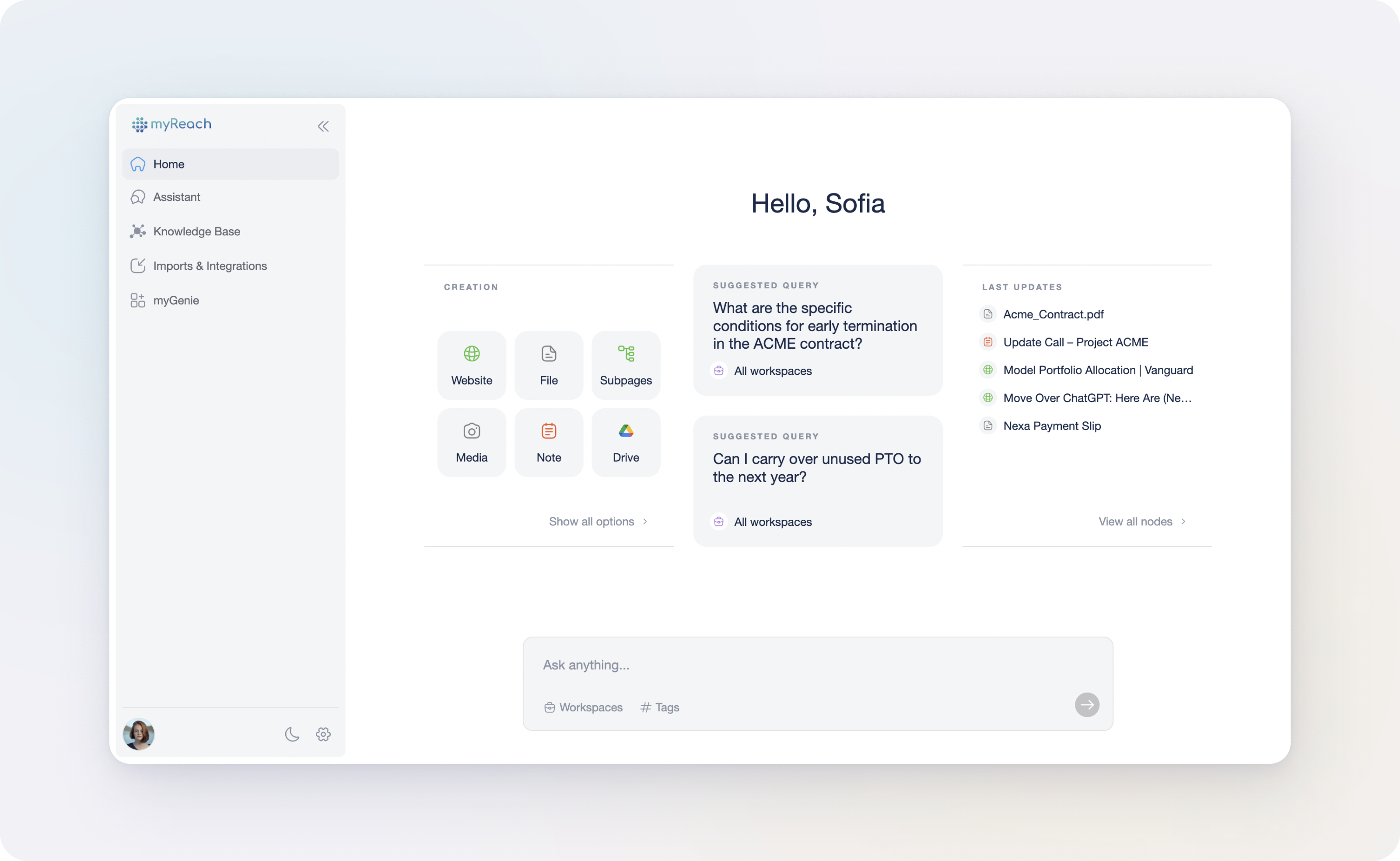Home Page
The Home page on the left sidebar is your central hub and the first thing you see when you log in to myReach. Designed for efficiency and ease of use, it provides a comprehensive overview of your recent activity and gives you quick access to the most important features.
Getting familiar with the Home page is very simple but it's essential, as it's your starting point for nearly every action within myReach.
The Home page is divided into four main sections, each serving a specific purpose:
1. Creation (left side)
This is your one-button gateway to effortlessly adding new information to your Knowledge Base.
It allows you to quickly create new nodes (ie. save knowledge) without having to navigate to a specific Workspace first. It’s perfect for the initial setup and for quickly saving new files, links or notes on the go.
2. Suggested Queries (center)
This section is designed to help you continue your work seamlessly. It displays a list of AI-generated questions based on your most recent activity.
-
If you've been using the Assistant, the suggestions will be follow-up questions from your last conversation.
-
If you're new and just uploaded a new file or website, the suggestions will be questions based on that new content.
Clicking on a suggested query will open the Assistant with a direct answer, allowing you to continue the conversation immediately.
3. Last Updates (right side)
This chronological list shows all your most recent node updates, with the newest activity at the top. This section keeps you informed of any changes to your information and helps you easily navigate back to recently accessed items.
4. The Magic Search Bar (bottom)
This is your fastest way to interact with the Assistant. Located at the bottom of the page, the search bar allows you to type a question and query your entire Knowledge Base directly. The AI will provide an answer based on the information you have stored.
Remember: The quality of the answers depends on the quality of the information in your Workspaces. Be sure to populate your Knowledge Base to get the best results.