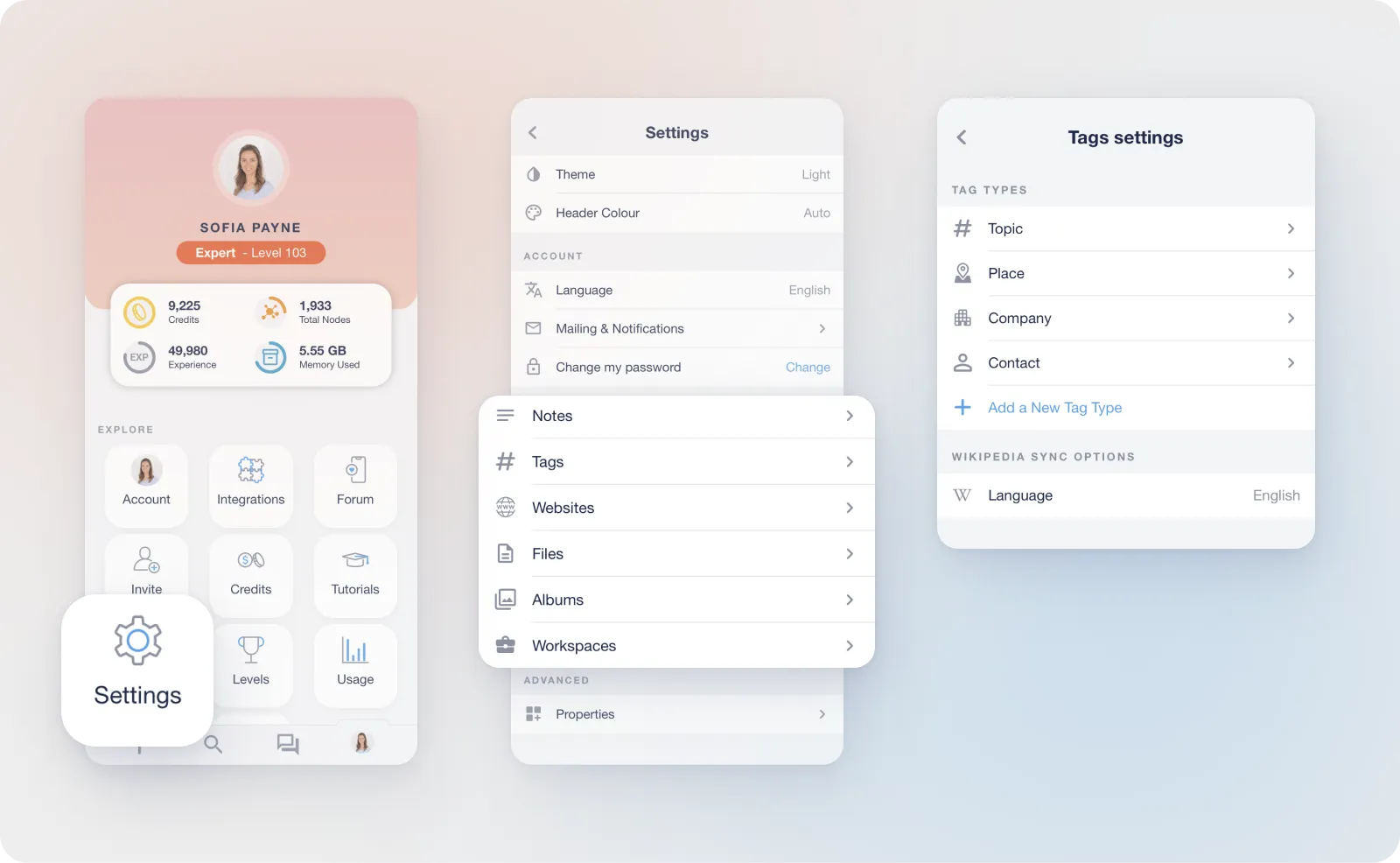Settings
Customise your myReach experience by adjusting themes, node types and properties to suit your preferences.
Note Settings
Add default Properties, which will appear every time you create a new note. This saves you time each time you create a new note.
Tag Settings
Edit default tags
Name, icon, smart features and default Properties that appear with every Tag you create.
For instance, create the following default Properties for Company Tags:
-
Company phone
-
Email
-
Website
Create custom Tag Types
Create additional Tag types relevant to your needs.
Website Settings
Manage the content that is extracted from saved websites and their domains, and disable any default properties you don't want, to declutter node information.
You can also add additional default Properties that will appear every time you save a website.
File Settings
Manage the extracted content and smart features of the different file types, including File, Image, Audio and Video.
Smart features include:
-
Image text recognition
-
Audio transcription
-
Tags recognition
-
Automated description generation
-
Reading time
Workspace Settings
-
Choose the default Workspace every time you share with the Browser Extension or the "Share to" function.
-
Manage the order of Workspaces (alphabetically, by creation date or by size).
-
Add default Properties that will appear every time you create a new Workspace.