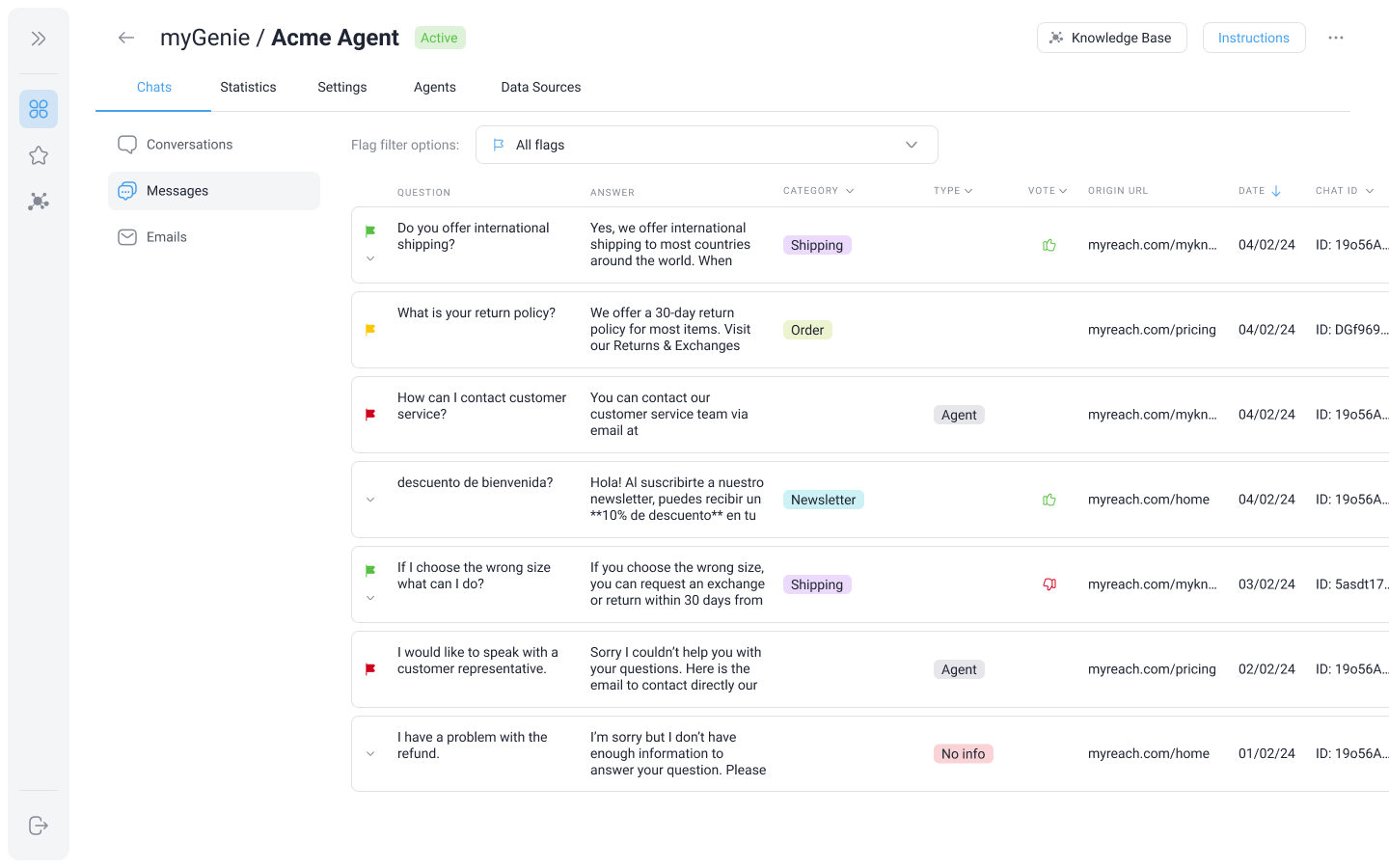Chats
In the Chats tab, you can see the history of all interactions users have had with the Genie.
You can look through every chat session to see what questions users have asked, what buttons they've clicked, whether they were redirected to a follow-up question, what category their questions fall under, and whether their issue was resolved or not.
It's a great place to understand how users are interacting with your Genie and to spot common patterns or areas where communication can be improved (such as spotting frequent questions that the AI isn't able to answer because of lack of information).
The Chats tab is organised into 3 different sections:
-
Conversations: See all chat sessions in one place.
-
Messages: Check out individual messages for detailed insights.
-
Emails: View the information of users who have provided their email address.