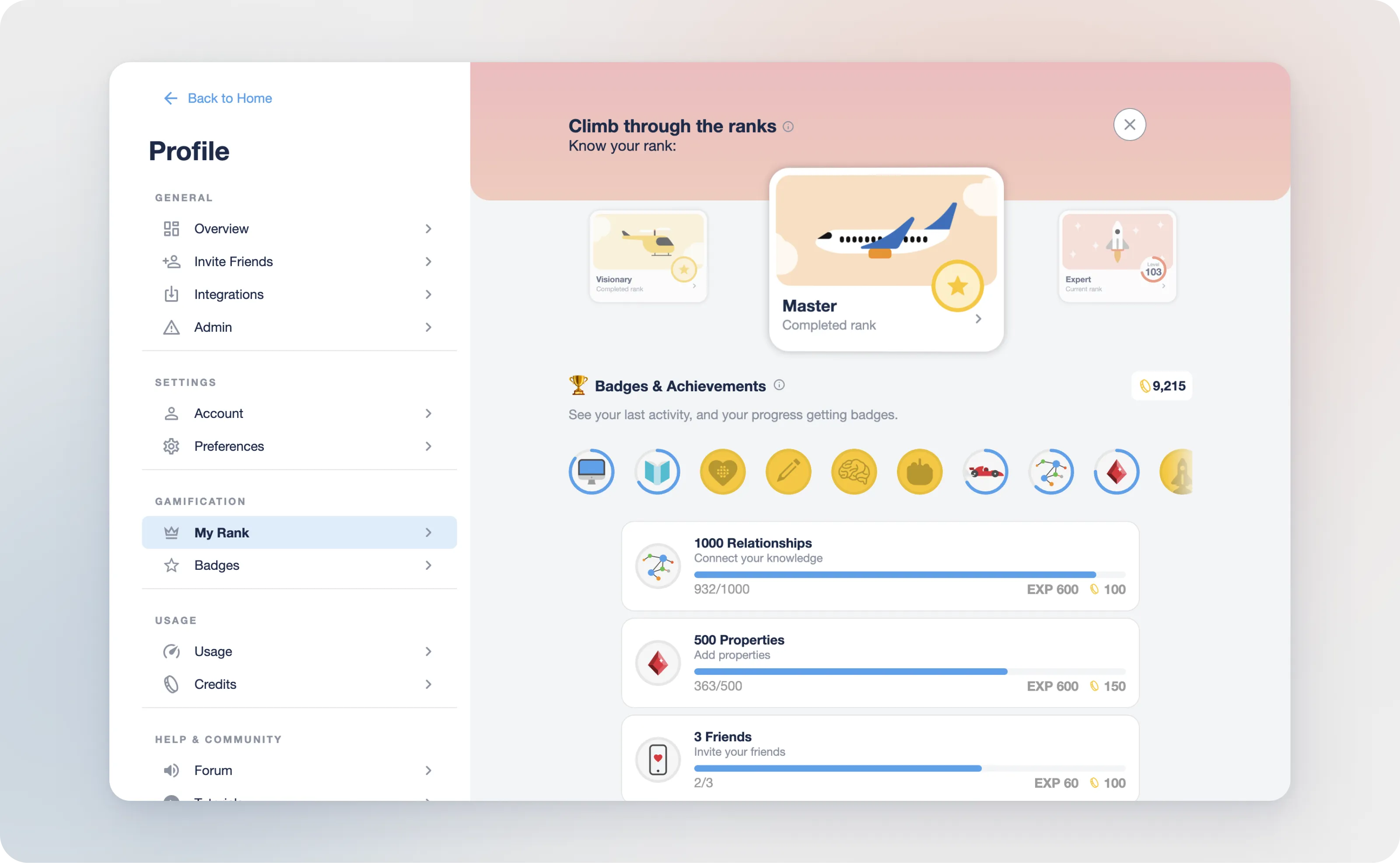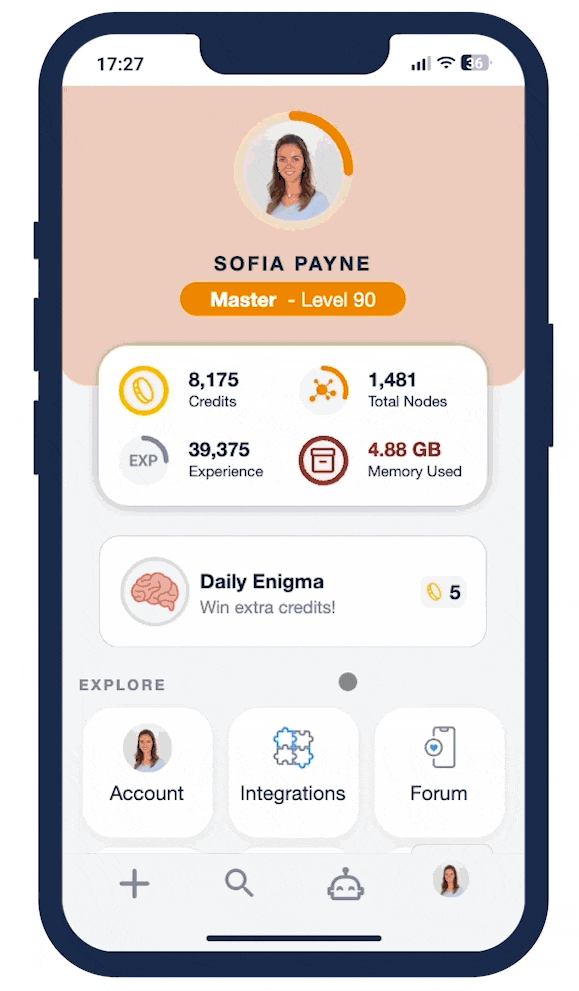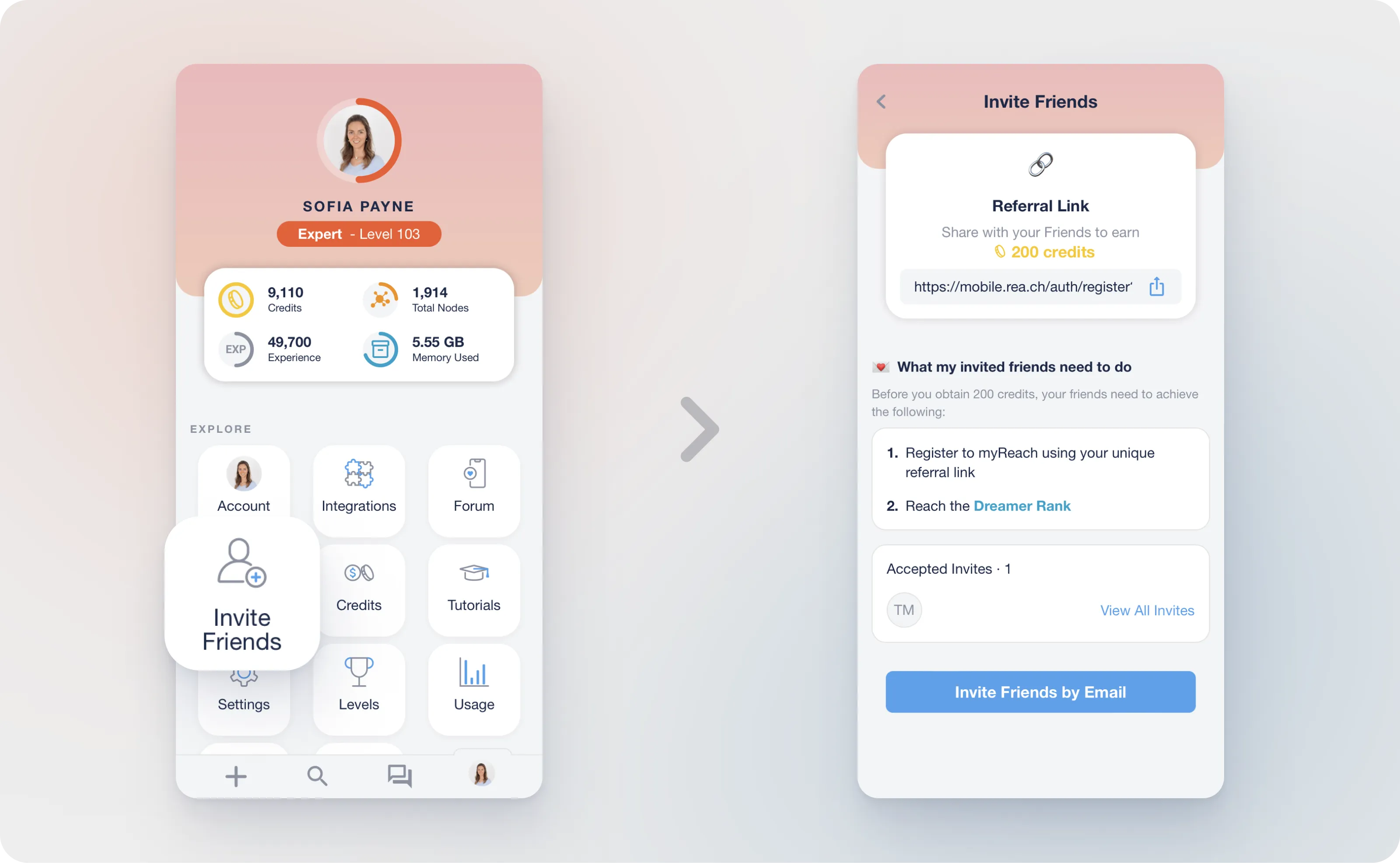Gamification
In myReach, gamification is used to make the application more enjoyable and rewarding the more you use it. It encourages users to interact with the platform, complete certain tasks and achieve specific goals by offering rewards, achievements, and a sense of progress.
What’s the Benefit?
By using the App and gaining Experience Points (EXP) you earn credits, which allow you to upgrade to Premium at a discounted price.
Here's how gamification works in myReach:
Ranks: As a new user, you start at the "Rookie" rank and can progress to higher ranks by unlocking achievements and earning experience points (EXP). Ranks are associated with specific levels and provide you with a sense of achievement as you climb up the ranks.
Experience Points (EXP): You earn EXP by performing various actions within the app. Creating nodes, creating relationships and adding properties each provides a different amount of EXP (nodes = 15, relationships = 5, properties = 5). EXP are essential for levelling up and reaching higher ranks.
Achievements: Achievements are earned by completing specific tasks or actions. There are various achievements, such as using myReach daily, creating a certain number of nodes, or reaching specific milestones. Each achievement comes with a reward, including EXP and credits.
Badges: Badges are grouped achievements. There are different badge categories, and each category has multiple achievements in it. Earning all the achievements within a badge category unlocks a badge. For example, saving 3 nodes, 10 nodes, 25 nodes, 50 nodes, 100 nodes etc. Each of these individually is an achievement, when you achieve them all, you earn a Badge. Badges can also be associated with EXP and credit rewards.
Credits: Credits are a virtual currency earned through achievements and badges. They can be used to get Premium Membership of myReach at discounted price. Reach us at contact@rea.ch for more details.
Progress Tracking: You can track the progress of your achievements and badges in the app. Achievements that have been completed are marked with a checkmark, while you can see the progress of your ongoing achievements.
Claiming Rewards: Once an achievement or badge is completed, you can claim the reward, which includes EXP and credits. The more you engage with the app, the more rewards you get.
Credits
What are credits? - Credits are a virtual currency in myReach that you can earn through achievements and badges, and use within the application.
Credits allow you to upgrade to Premium at discounted price, so you can increase the power of your Second Brain and AI capabilities. ⚡️
How to earn credits? - There are multiple ways of earning credits:
-
Completing Achievements - Credits can be earned by completing achievements and badges. Each achievement and badge comes with a credit reward. You can also accumulate credits over time by actively using the app.
-
Inviting Friends - For every friend you invite, you get 200 credits when your friend reaches the Dreamer rank.
-
Answering the Daily Enigma - You can earn 5 credits every day by answering the Daily enigma correctly. Have fun while you’re at it and learn something new with the Enigma, similar to Trivial Pursuit!
History: The history of credits refers to the record of credits earned and spent within myReach. You can view your credit history to track how you've earned and used credits over time.
How to use: Credits can be used within the App to upgrade to Premium at discounted price, so you can increase the power of your Second Brain and AI capabilities and enhance your myReach experience.
Find out more about credits in the App, in your Profile > Credits
Rank
What are Ranks? - Ranks in myReach represent your level of experience and engagement within the App. They provide recognition for your commitment to personal knowledge management. As you interact with the app and achieve specific milestones, you advance through various ranks, reflecting your growth and dedication.
Types of Ranks: myReach has eight ranks:
- Rookie: The starting rank when you first join myReach.
- Dreamer: Achieved upon reaching level 3.
- Adventurer: Achieved at level 7.
- Explorer: Achieved at level 15.
- Pioneer: Achieved at level 25.
- Visionary: Achieved at level 40.
- Master: Achieved at level 60.
- Expert: The highest rank, achieved upon reaching level 100.
How to Level up: To level up and reach higher ranks, you need to earn experience points (EXP). EXP are earned by performing various actions within the app, such as creating nodes, creating relationships and adding properties. As you accumulate EXP, you progress to higher ranks.
Find out more about Ranks in your Profile > Levels
Badges
What are Badges? - Badges are digital achievements awarded to you for completing various tasks, challenges, or activities. They serve as a form of recognition and motivation.
Types: myReach offers a variety of badges, each corresponding to specific activities or milestones within the platform. Here's a breakdown of the different badge types:
- Fanatic: Awarded for using myReach daily, demonstrating perseverance and commitment.
- Creator: Earned by actively creating nodes and contributing to the growth of your knowledge database.
- Networker: Attained by connecting nodes together to establish a comprehensive knowledge network.
- Racer: Achieved by using the "Share" button to instantly save web content and media to myReach.
- Unstoppable: Recognition for saving content daily without a break, highlighting consistency.
- Gatherer: Awarded for consolidating knowledge from various sources through integrations.
- Wizard: Attained by providing valuable feedback, ideas, feature requests, and bug reports to enhance myReach.
- Collector: Earned by downloading the Mobile App and the Web Extension, for a better use of the App across devices.
- Multitasker: Awarded by efficiently saving articles and websites using the Browser Extension.
- Perfectionist: Earned by adding properties to nodes, to populate them with more and useful details.
- Learner: Recognition for enhancing your expertise by watching myReach tutorials.
- Influencer: Achieved by inviting friends to join myReach, resulting in extra credits as a reward.
- Genius: Awarded for participating in the Daily Enigma quiz and answering questions correctly.
- Photogenic: Completed by filling out profile details, such as a profile picture and birthday.
- Customiser: Obtained by creating custom templates for notes and tags, ultimately personalising your account.
Achievements within Badges: Each badge comprises multiple achievements, and you can unlock these achievements by completing specific tasks or reaching milestones. Achievements serve as stepping stones toward mastering a badge and showcase your proficiency in various aspects of myReach.
For example, the "Creator" badge includes achievements like:
- Create your first node.
- Create 10 nodes.
- Create 50 nodes.
- Create 100 nodes.
As you complete these achievements, you earn credits and experience points (EXP), fostering a sense of accomplishment and encouraging further engagement.
Find out more about Badges in your Profile > Levels
Enigma
The Daily Enigma is a daily quiz in myReach to test your knowledge, learn new things and earn credits. Essentially, it’s there for fun, like a Trivial Pursuit.
Correct Answer: If you answer correctly, you get 5 credits.
Wrong Answer: If you answer wrongly, your answer will be marked in red and the correct answer will be marked green.
Timeout: If you run out of time, you will get a message to try again in 24 hours. The correct answer will be marked with a green tick.
Invite Friends
Go to your Profile < Invite Friends
Invite a friend in the Mobile App
In the Mobile App, you can invite your friends in 2 ways:
-
Using the Referral link: Copy the referral link or click on the share icon to see the options (message, WhatsApp, airdrop, etc).
-
Inviting friends by Email: Clicking on this option will show you the list of contacts with email addresses. You must have imported Contacts from your phone first. Click here to learn how.
Select the contacts you want to invite and click 'Done'. An email invite will be sent.
Invite a friend in the Web App
In the Web App, you can invite friends by copying the referral link and sharing it whichever way you want.
Benefits of Inviting Friend
-
Earn 200 credits for each friend who registers using your invite link, once they’ve reached the Dreamer rank.
Claim your credits in the "Accepted Invitees" section on the Invite Friends page.