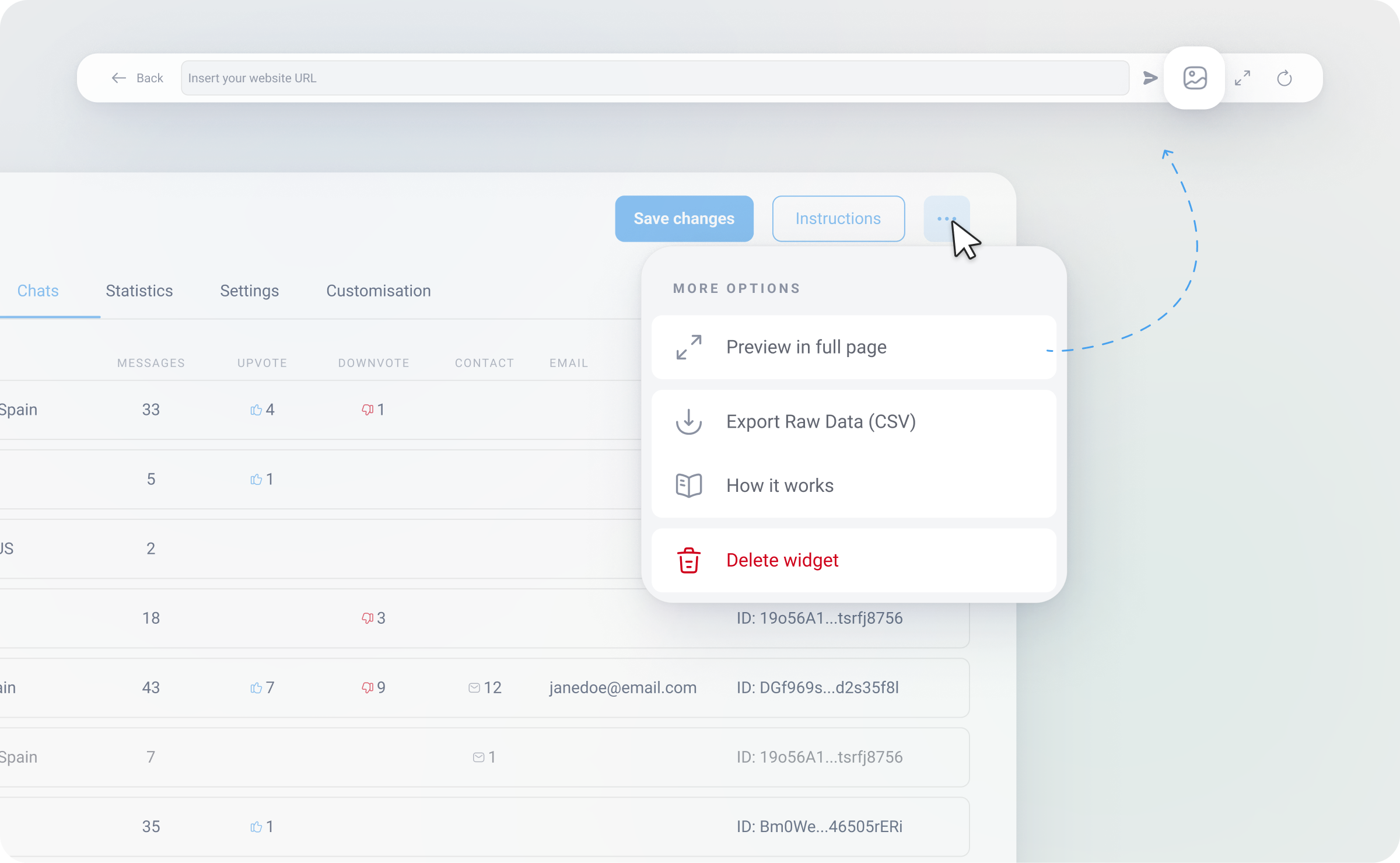Test the Widget
Before activating the widget on your website, it's always useful to test it! There are two ways to do this:
Option 1: Preview in App
Click on the three dots in the top right corner of the screen (next to instructions) and select Preview in full page. Enter your website’s URL in the top search bar to see how the widget appears and to test the AI chatbot.
Option 2: Share URL externally
Go to the General settings section in Settings Tab and copy the direct chat link provided. Share it with colleagues to facilitate testing and gather feedback. Find out more here.
Benefits of testing myGenie
-
Ensure seamless integration: Verify that the widget integrates smoothly with your website’s design and functionality.
-
Identify knowledge gaps early: Detect any potential missing information and populate your knowledge base before it affects your visitors, ensuring a smoother user experience.
-
Customise appearance: Fine-tune the widget’s look to match your brand’s aesthetics, ensuring a cohesive and professional appearance.
-
Feature validation: Test all the features of the AI chatbot to confirm they work as expected and provide the desired value to your users.
-
Gather feedback: Share the test version with colleagues and gather feedback to make further improvements before adding it to your company's website.
By taking these steps, you can ensure that the widget functions optimally and provides a positive experience for your website visitors.
Instant answers, happy customers!
Research shows that the average customer agent handles 30 queries per day. myGenie can handle unlimited queries 24/7, including nights and weekends.